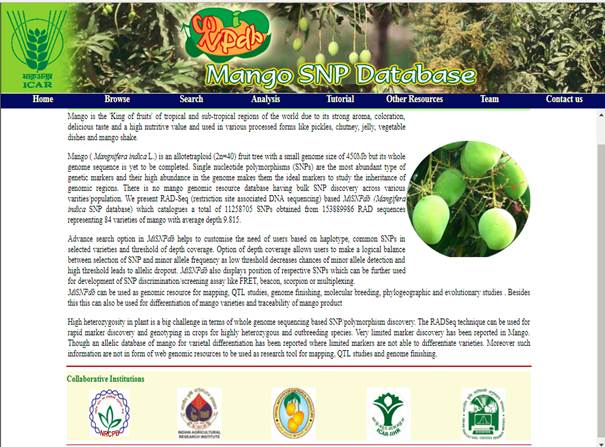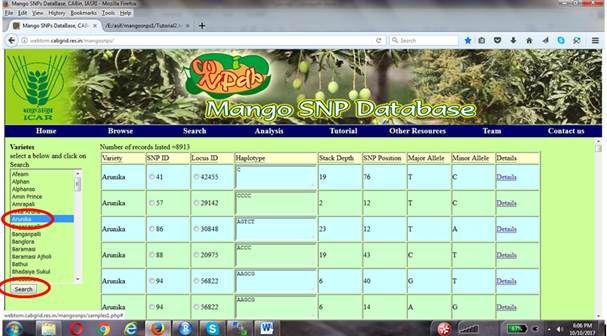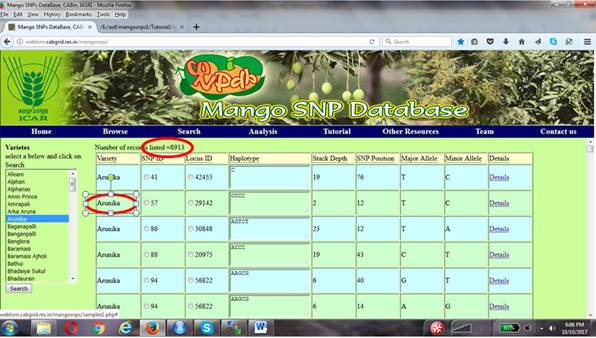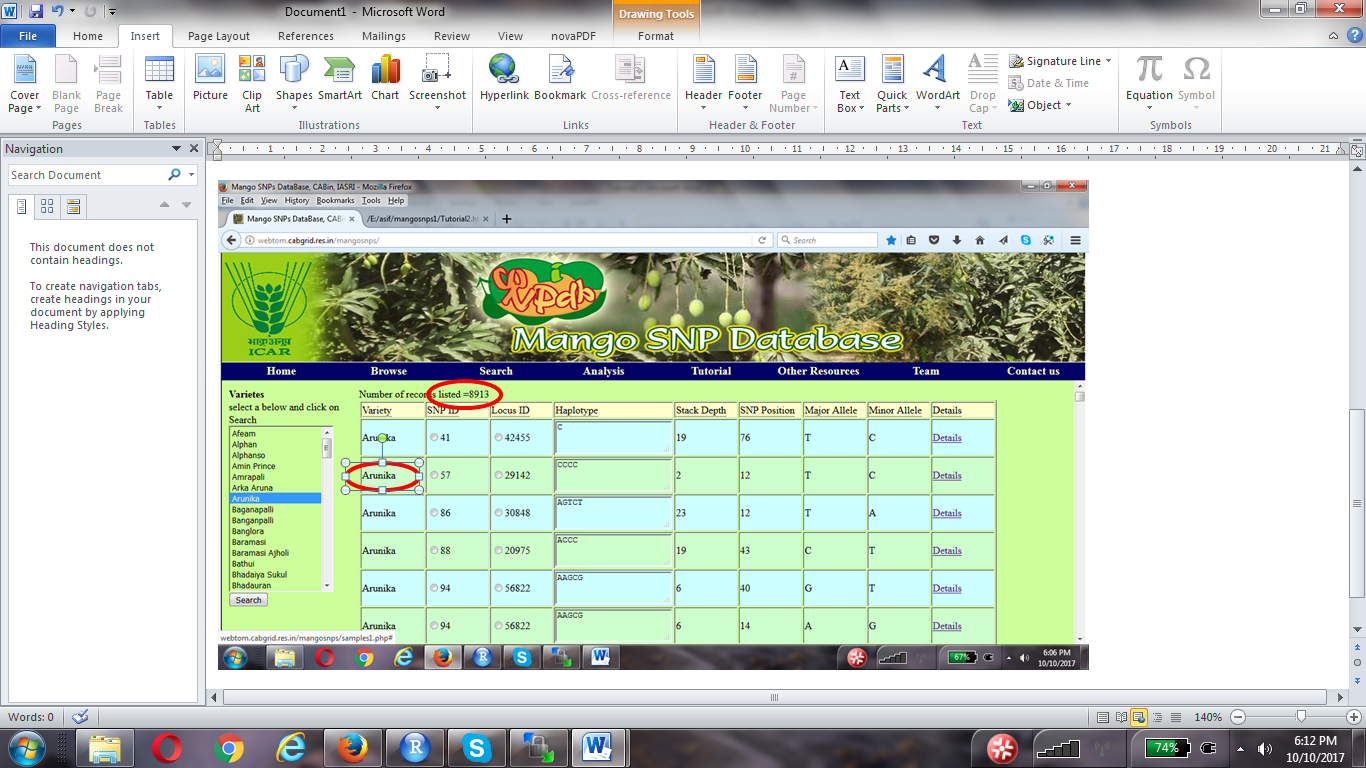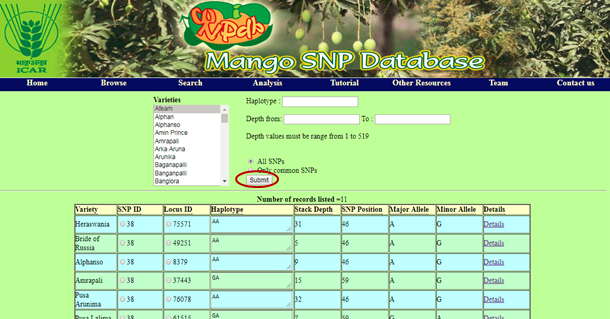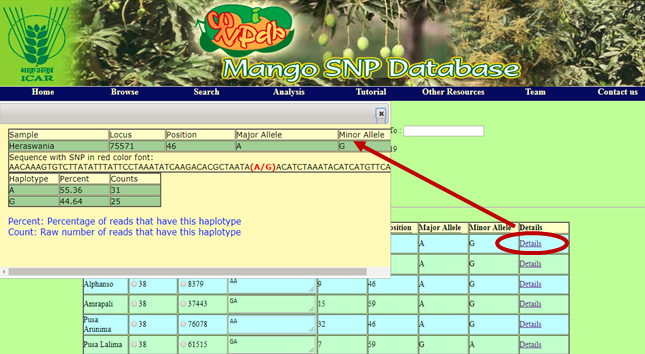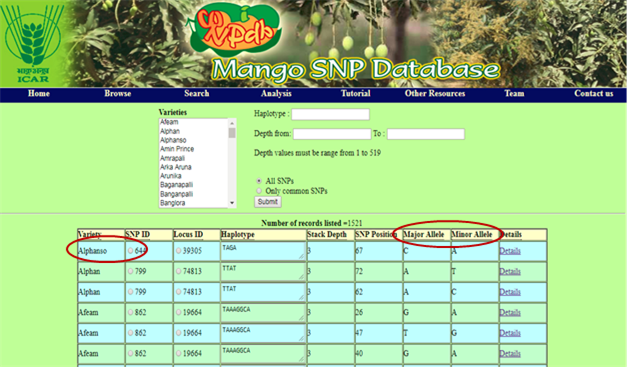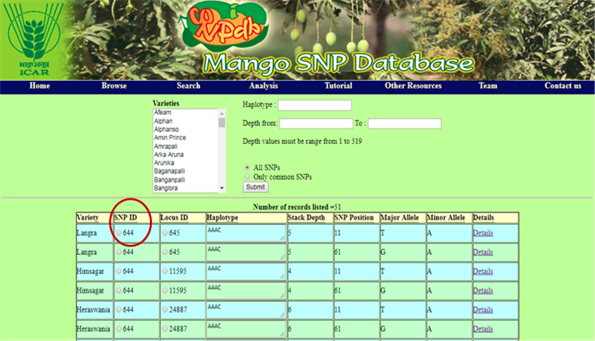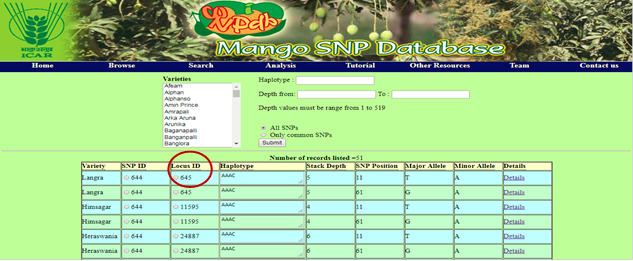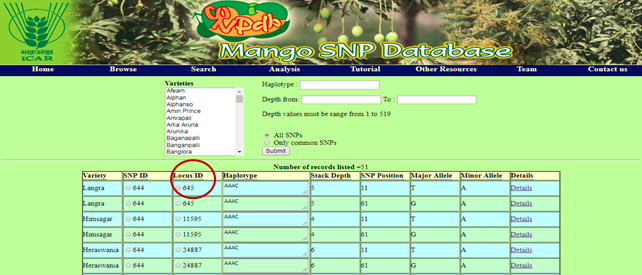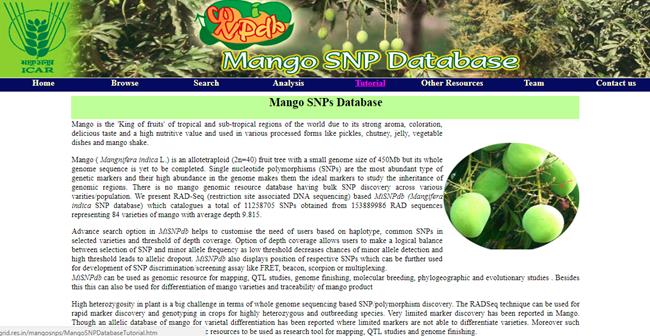|
|
|||
|
MiSNPDb can be
accessed at: http://webtom.cabgrid.res.in/mangosnps/ |
|||
|
Home
Tab |
|||
|
|
|||
|
Browse Tab |
|||
|
|
|||
|
Browse Tab contains the list of the varieties of mango included in the database. User has to select a variety based on his requirements and click on search button. |
|||
|
|
|||
|
On selecting a particular variety user is directed to SNPs in that variety along with the descriptions like Depth, SNP Position, Major and Minor allele and the total Number of SNPs. |
|||
|
|
|||
|
On clicking on Details tab in the results, user are directed to details of that particular SNP which includes Sample name, Locus, SNP Position , Major and Minor allele and the Sequence containing the SNP and counts and percentage of the haplotype. |
|||
|
|
|||
|
Search
Tab |
|||
|
|
|||
|
On
clicking on submit button results for the search are displayed as SNP
ID, Locus ID Haplotype, Stack Depth, Position, Major and Minor allele. |
|||
|
|
|||
|
On
clicking on the Details tab in the results, the user get the details
of the particular SNP like the Sample name, Locus, Position, Major and Minor
allele and the Sequence with the SNP shown in red along with percent and
counts of the haplotype. |
|||
|
|
|||
|
Search
criteria On
clicking submit button the results are displayed which include the
SNPs which are common in the three varieties and fulfill the search criteria.
On scrolling over a column of the results, description of the column is shown
eg. Mango Variety. |
|||
|
|
|||
|
On
selecting a particular radio button of the SNP ID we are directed to
the results of only that particular SNP ID across the samples. On selecting a particular radio button of the SNP
ID we are directed to the results of only that particular SNP ID across
the samples. |
|||
|
|
|||
|
On selecting the particular radio button of the Locus ID we are directed to the results of that locus across the samples. |
|||
|
|
|||
|
On selecting the particular radio button of the Locus
ID we are directed to the results of that locus across the samples. |
|||
|
|
|||
|
Tutorial
Tab contains the tutorial of this database. Tutorial Tab contains the tutorial of
this database. |
|||
|
|